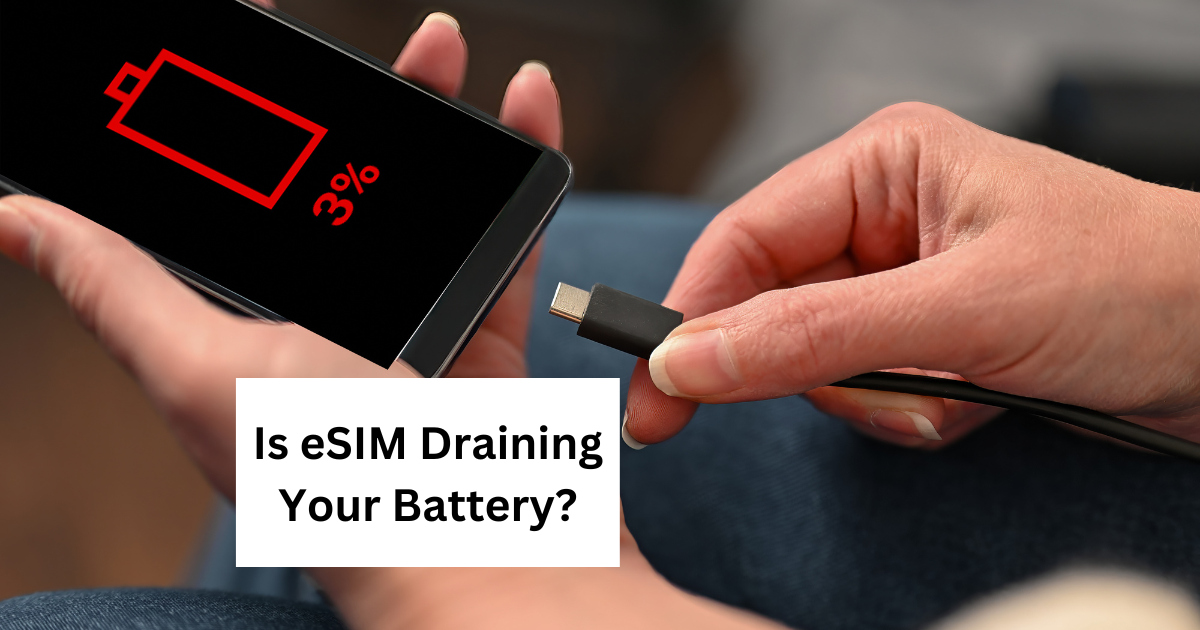Going with the eSIM is the best thing you can do when traveling. Besides traveling, eSIM offers many benefits compared to physical SIM. That’s a different discussion.
However, new eSIM users often have confusion regarding whether eSIM uses more battery. This confusion is based on some myths out there.
Does eSIM use more battery? No. eSIM does use more battery or drain it. In fact, the battery consumption of your mobile device (iPhone or Android) is impacted hardly by the cellular network.
Instead, the use of multiple apps at the same time, such as a phone in high brightness, can drain more battery.
But where does the myth or confusion come from? We know you need to have logical and valid information to treat eSIM, not as a phone battery drainer.
Key Takeaways:
- eSIM does not use more battery than physical SIMs.
- The battery consumption of a mobile device is not significantly impacted by the cellular network.
- The use of multiple apps at the same time, such as a phone in high brightness, can drain more battery.
- Both eSIM and physical SIMs consume minimum battery while registering to the cellular network.
- eSIM should be the way to connect with your carrier efficiently.
Does eSIM Drain Phone Battery Faster?
The discussion takes place when we compare the eSIM to the physical SIM. No matter whether you use an eSIM or a physical SIM, the battery consumption will remain the same. Then again, a cellular connection doesn’t consume too much battery.
The key fact is that it doesn’t matter if you are using your phone or keeping it aside; the battery will drain. This is mostly because of the background apps running in the background.
Misconceptions
In some online communities, some eSIM users claim that their phone battery is draining too fast.
And they somehow treat eSIM activation as a root cause. For many, eSIM doesn’t connect to the cellular network like a Physical SIM. The weak network causes more battery drain. But all the statements are completely invalid.
Valid Answers
The phone periodically registers with the mobile network and consumes some sort of battery. But this is a natural process.
You have to allow this. No way eSIM drains more battery in this case, even if compared to a physical SIM. eSIMs often have more sophisticated network management capabilities
Now if you also think the network strength of eSIM is not up to the standard and battery consumption becomes higher due to poor network, this is also not the case.
Moreover, eSIM can be efficiently used in the low cellular network zones. So, the type of SIM is supposed to be more energy efficient, isn’t it?
Read how much data is needed for travel.
But one is sure. If you use the eSIM and the physical one at same time, this can cause a bit of battery drain.
This mostly happens, when you shift the network from one carrier to another. Therefore, Dual SIM battery impact has always been a true case.
The fact is simple, you can’t blame the eSIM power usage battery drain because the technology has nothing to do with your phone’s battery.
There can be some other reasons that are causing the faster battery drain on your phone. eSIM energy efficiency is usually satisfying.
By the way, are you looking for a reliable eSIM provider? Pirate Mobile can then be your ultimate solution. We offer eSIM with different packages and ensure connectivity seamlessly around the globe.
What Causes Battery Drain on Your Phone?
Before pointing to eSIM to use more energy, you should have a close eye on some other issues that cause battery drain. Here’s what you should check;
Multiple Apps Running in the Background
The battery of your phone will drain faster, if there are multiple apps running in the background at the same time.
This has always been the case even when you’re not actively using the app. In order to get rid of this, disallow the unnecessary apps to run in the background.
Push Notifications
Frequent push notifications can significantly impact battery life, especially if they involve visual alerts or sound effects.
Here you need to turn off the push notifications for the apps that hardly come into usage. You can also consider this as eSIM battery optimization if you believe the myth that is discussed.
Screen Brightness
You should determine the minimal screen brightness of your phone as this can cause immense battery drain. Higher screen brightness settings require more power. Turn off the auto-brightness setting. Rather, increase the brightness when it is needed.
Unused Features
Turning on all the unused features on your phone can drastically drain the battery. In this case, you need to be a bit smart and turn off the unused features like GPS, bluetooth, nearbyshare, personal Hotspots and more. Consider it also as a key task of eSIM battery optimization.
FAQs
Are There Any Specific Scenarios Where an eSIM Might Drain More Battery Than a Physical SIM?
No, there is not a single scenario in which an eIM might drain more battery than the physical one. When it comes to connecting with the cellular network, both the eSIM and the physical SIM perform the same way. They consume minimum battery while registering to the cellular networks.
Does eSIM Perform Better Than Physical SIM?
eSIM operates with low-power technology. In some areas, you might have an impressive network coverage with eSIM than the physical SIM. But other than that, there’s no significant difference. eSIM is gradually eliminating the need for physical SIM.
Can the Battery Drain Difference Between eSIM and Physical SIM Be Noticeable in Everyday Use?
No, you won’t notice any significant difference between eSIM and physical SIM in everyday use. Rather, both the technologies work almost the same way in battery consumption. But eSIM is a bit energy efficient compared to the physical SIM. In some areas, eSIM might drain the battery less.
Final Words
We hope you no longer have that misconception that eSIM uses more battery, whether you use iPhone or Android. Moreover, eSIM should be the way to go to connect with your carrier efficiently. If you are facing battery drain issues on your mobile, check the possible causes to figure it out.