We can’t even go a single day without the internet as technology has become a requisite part of our lives. We need to pay for the internet, don’t we?
Sometimes, the internet bill, including cellular and WiFi, rises more than we can predict. WhatsApp is among the most popular communication mediums with over 2 billion monthly active users.
If you remain unaware of WhatsApp data consumption, you could end up with a hefty data bill. Let’s face it: how much data does WhatsApp use?
Well, it depends on the communication channel you use (text, voice, audio calls), the strength of your network (2G,3G,4G, WiFi), and a few factors. We’ll make things understandable for you, no worries.
Key Takeaways:
- WhatsApp is a popular communication medium with over 2 billion monthly active users.
- The data consumption of WhatsApp depends on the communication channel used, network strength, and other factors.
- WhatsApp allows sharing of text messages, voice and video calls, and simultaneous file and document sharing.
- The data computation largely depends on these factors and user behavior.
- WhatsApp data consumption is based on real-life experience and in-depth analysis.
How Much Data Does WhatsApp Use?
What can you actually do with WhatsApp? You can share text messages with whoever you want, make voice and video calls, and share files (images, videos, audio) and documents (PDFs) simultaneously.
Data computation largely depends on these factors. Your behavior also plays a part here. We know you understand that the more you use WhatsApp, the higher the data consumption will be. Fair enough.
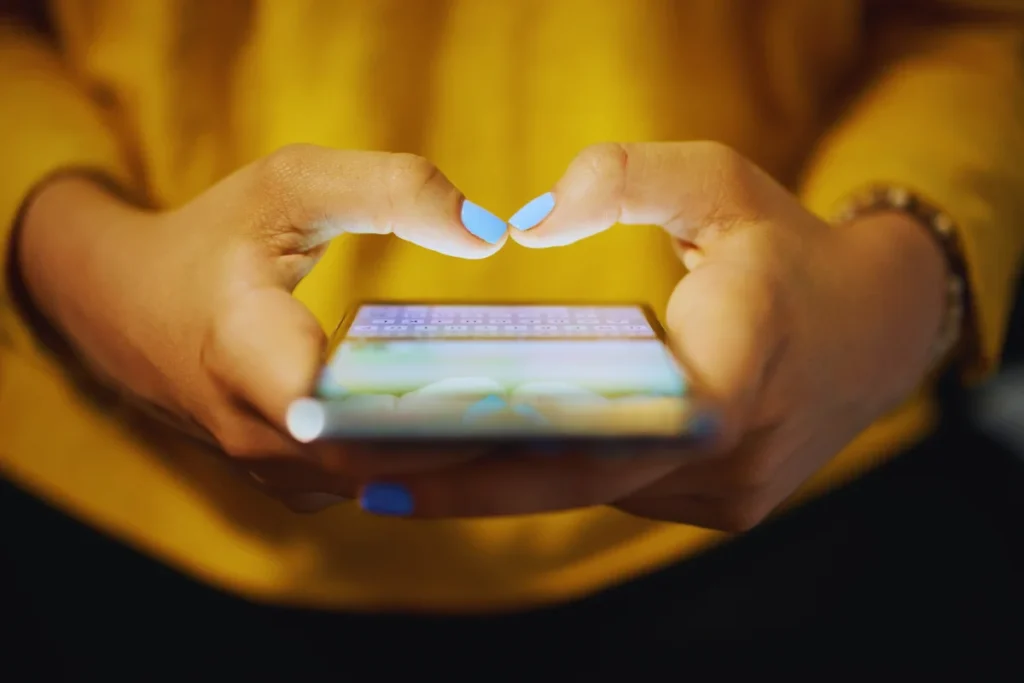
Have you ever received an official statement about the data policy from WhatsApp?
No. So, whatever you know about WhatsApp data consumption is based on real-life experience and in-depth analysis. We went through this also. Here’s a breakdown of how much data WhatsApp uses;
| Communication Channel | Approximate Data Consumption (Per Minute) |
| Text Message (Regardless of the length) | 10 KB (Per Text) |
| Voice Calls (Depending on the network strength) | 400 KB to 1 MB |
| Video Calls (Depending on the network strength) | 3 MB to 20 MB |
| File and Document Sharing | The exact amount of file size |
WhatsApp Text Data Consumption

WhatsApp can be an efficient texting option. Just think, around 10 KB of data consumption for a single text isn’t a big deal, is it?
You can send ten text messages with only 100 KB of data. 100 with 1 MB. A single text, you know how it matters sometimes.
WhatsApp Voice Calls Data Consumption
Now, here is where the condition of your cellular or WiFi network comes in. Generally, the voice call feature consumes less data if you have a more stable connection. The opposite happens if you have a weak network. This is not only the case for eSIMs but also for physical ones.
According to various studies and our own take, a WhatsApp voice call consumes around 400 KB to 1 MB of data. Even if we consider the 1 MB consumption, it still seems an efficient option compared to Skype.
As mobile networks and coverage matter, the best thing you can do is go with a top eSIM service. Why not check Pirate Mobile eSIM? We provide eSIM for international travel for 200+ countries.
We have seamless connectivity around the world. If you are looking to access the internet without worrying about a quickly exhausted data plan, Pirate Mobile eSIM can be your solution.
Let’s come back to where we were!
WhatsApp Video Calls Data Consumption
No matter your communication medium, video calls demand more internet consumption than voice calls.
That’s why a one-minute video call on WhatsApp can consume approximately 3 MB to 20 MB of data, based on the strength of the network.
WhatsApp video calls often consume more data due to their quality. If you are on a WiFi network, you are supposed to have a high-quality video call experience.
On the other hand, weaker network coverage will bring the experience down to that level.
The bottom line is that a good connection means less data consumption and quality communication. Bad connection, higher data consumption, and low-quality communication.
If you are a traveler and want to make the most out of the GB of data you need to travel, go with the carrier that brings high-efficiency internet to the card.
WhatsApp File and Document Sharing Data Consumption
When it comes to sharing files, WhatsApp is the common name. And you may choose it most of the time. Now the question is what amount of data WhatsApp consumes while transferring files.
This depends on the file size. Let’s say you want to share a PDF that is 1.5 MB. WhatsApp will consume the same amount of data.
So, what’s the bottom line? If you want to transfer a large file, you need to make sure you have enough data. The same goes for small and medium-sized files.
How to turn on Data-saving mode on WhatsApp?
To turn on data-saving mode on WhatsApp, follow the below steps;
- Step 1: Open your WhatsApp app.
- Step 2: Tap the ‘three dots’ in the right corner.
- Step 3: Choose ‘Settings’.
- Step 4: Tap on ‘Storage and Data’.
- Step 5: Turn on ‘Use data less for calls’.
Now, you may notice a slight lack of quality when you are on a call. But surely, this can save enough data.
How to Check WhatsApp Data Usage
You don’t need to be tech-savvy to check WhatsApp data usage. Rather, you can simply do the task by following the steps below;
- Step 1: Tap on WhatsApp’s ‘three dots’ in the top right corner.
- Step 2: Choose ‘Settings’.
- Step 3: Select ‘Data Usage’.
- Step 4: Select ‘Network Usage’.
Now there you can notice the amount of data WhatsApp consumes based on your activities. Easy, doesn’t it?
You also have the luxury to separately check WhatsApp’s data consumption in mobile and WiFi networks.
Final Words
How much data does a WhatsApp call use? Now that you have a clear understanding of this topic, do you know you can also optimize data usage? You have shown a section above this article.
You can turn off the ‘Auto Download’ option and only download the file you need.
When you are on the move, the best thing you can do is go with a reliable eSIM that helps you get the most out of mobile data.

Leave a Reply